User Voting Feature Overview
PreLaunch includes a powerful user voting system that allows potential users to vote on which features they would like to see implemented in your product. This provides valuable feedback during the product validation phase and helps you prioritize your development efforts.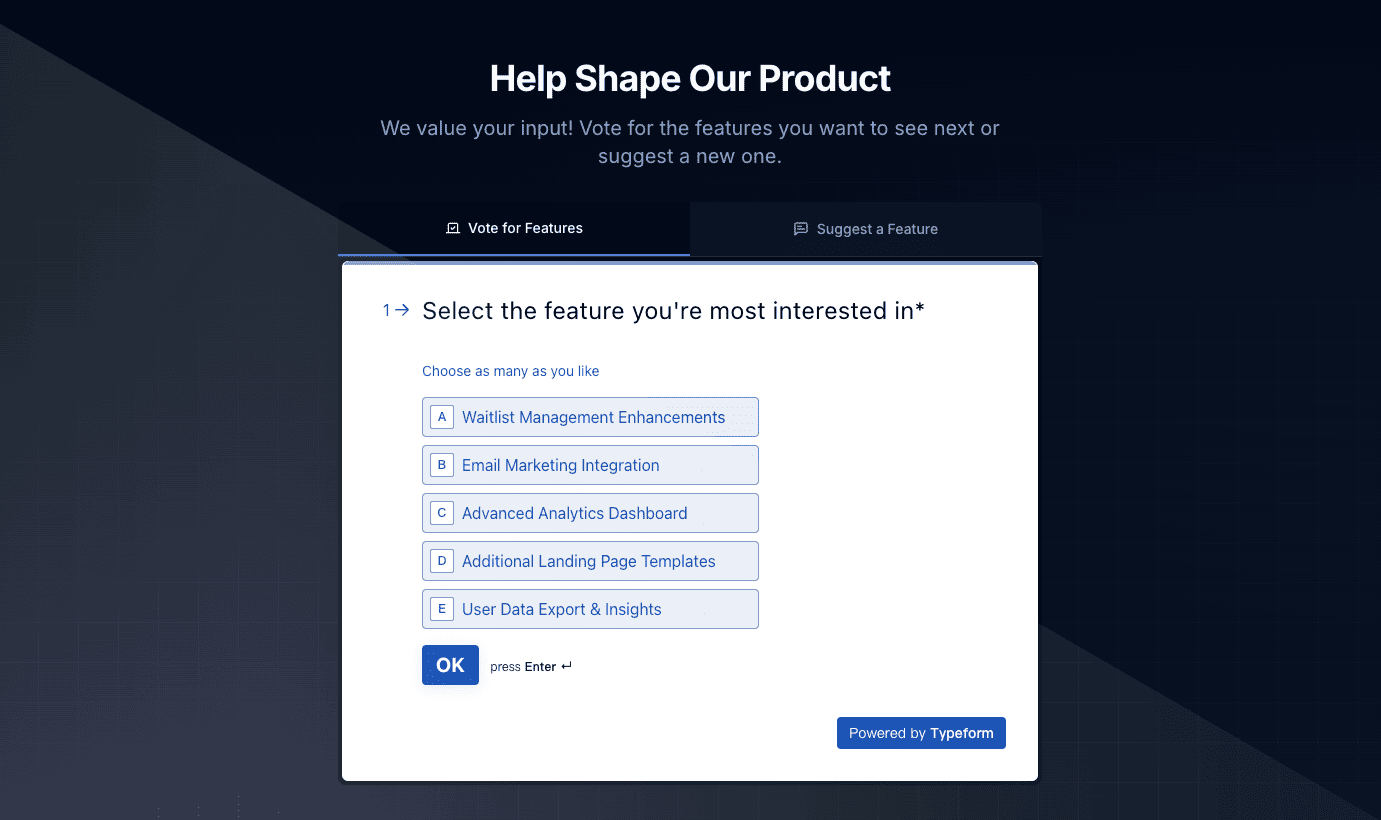
Key Benefits
- Understand User Preferences: Get direct feedback on which features matter most to your audience
- Data-Driven Prioritization: Make product decisions based on actual user feedback
- Engage Potential Users: Keep early adopters engaged with your product development
- Demonstrate Responsiveness: Show that you value user input in your product roadmap
Implementation Methods
PreLaunch’s user voting functionality is implemented through Typeform integration:Typeform Voting Component
The easiest way to add voting functionality is using the built-inTypeformVote component:
Configuration
Basic Setup
- Create a form on Typeform with multiple-choice or ranking questions for feature voting
- Set up the required environment variables in your
.env.localfile:
Customizing the Voting Form
You can customize the voting functionality by modifying theTypeformVote.tsx component:
Collecting and Analyzing Results
Typeform provides several ways to access and analyze voting results:- Typeform Dashboard: View and export results directly from your Typeform account
- Typeform API: Set up webhooks to receive results in real-time
- PreLaunch Webhook Integration: PreLaunch includes a pre-configured webhook endpoint at
/api/typeform/webhookthat can process incoming results
Processing Webhook Data
Typeform can send voting data to your application’s webhook endpoint:Displaying Voting Results
You can display voting results on your roadmap or dedicated results page:Common Questions
Can I allow users to suggest new features?
Can I allow users to suggest new features?
Yes! PreLaunch also includes a suggestion collection feature via Typeform. You can use the
TypeformSuggestion component to collect open-ended feature ideas.How do I update the list of features to vote on?
How do I update the list of features to vote on?
You would need to update your Typeform form with new features. After updating, the changes will automatically reflect in your integration.
Can users see the voting results?
Can users see the voting results?
This is configurable. By default, users don’t see results immediately, but you can either enable this in Typeform or build a custom results display page.