Roadmap Feature Overview
PreLaunch includes a built-in roadmap feature that allows you to showcase your product development plans and upcoming features to potential users. This creates transparency and builds trust with your audience by demonstrating a clear vision for your product’s future.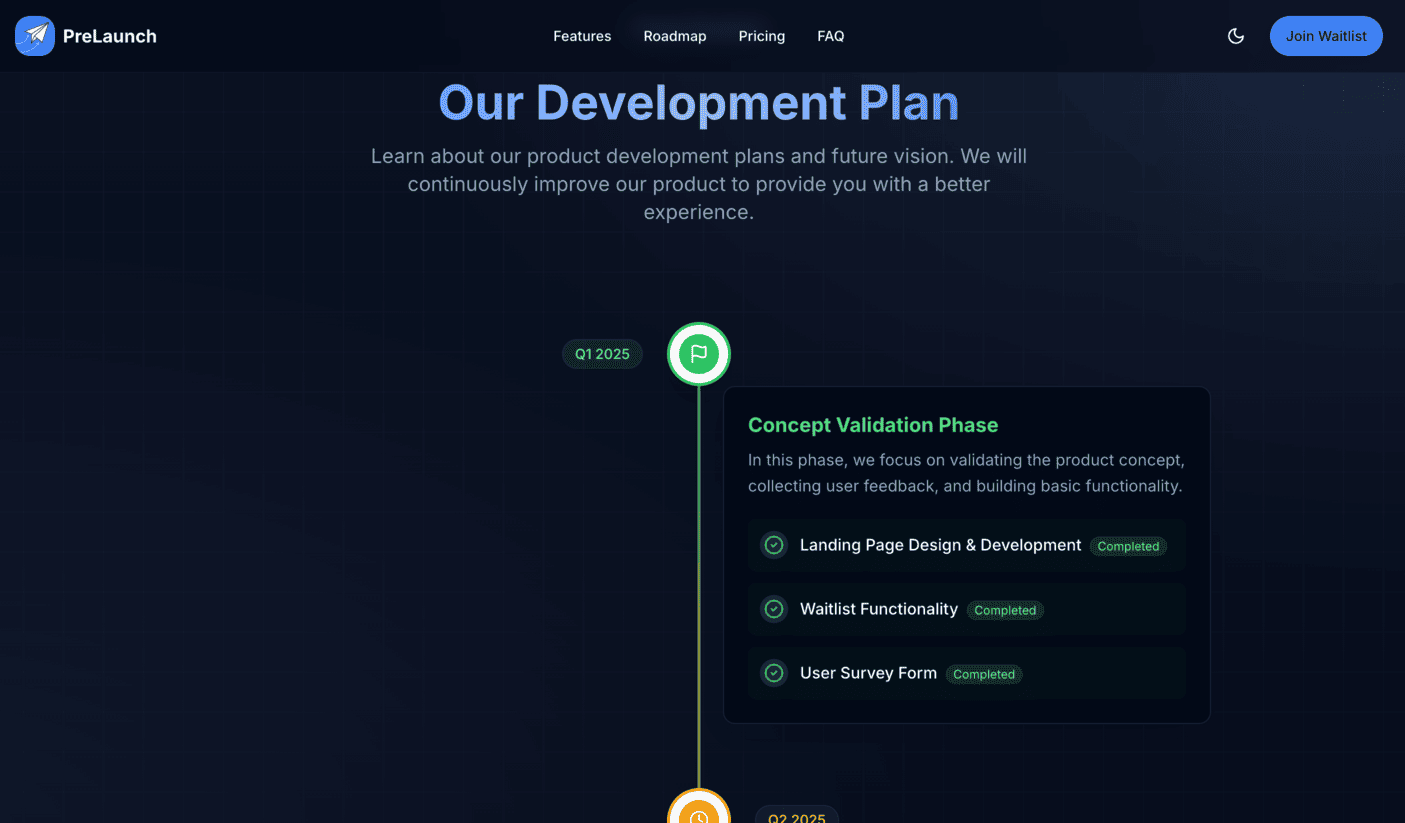
Benefits of Displaying a Roadmap
- Build User Trust: Show that you have a clear vision and plan for your product
- Set Expectations: Let users know when to expect new features
- Increase Engagement: Keep potential users engaged by showing what’s coming next
- Gather Feedback: Use the roadmap to prompt feedback on planned features
- Showcase Progress: Highlight your development momentum and activity
Implementation
PreLaunch’s roadmap feature can be easily added to your landing page using the built-in components:Basic Roadmap Component
Milestone Component
For a more customized roadmap, you can use the individual milestone components:Configuration
Configuring the Roadmap Data
The roadmap data is configured in thecomponents/landing/Roadmap.tsx file. You can modify this file to update your roadmap timeline:
Customizing the Roadmap Style
You can customize the appearance of the roadmap by modifying the Tailwind classes in the roadmap components or by creating your own custom styles.Integrating with Voting System
One of the most powerful features of PreLaunch is the ability to integrate the roadmap with the user voting system. This allows you to display features that users have voted for in your roadmap:Best Practices
- Be Realistic: Only include features and timelines that you’re confident you can deliver
- Update Regularly: Keep your roadmap current to maintain trust with your audience
- Balance Detail: Provide enough information to be useful, but don’t overpromise specific details
- Highlight Progress: Clearly mark completed items to show momentum
- Include User Input: Show how user feedback has influenced your roadmap
Common Questions
How frequently should I update the roadmap?
How frequently should I update the roadmap?
Update your roadmap whenever there’s a significant change in your plans or when you complete a milestone. At minimum, review and update it monthly to keep it current.
Should I include specific dates?
Should I include specific dates?
For near-term items, specific dates or months can be appropriate if you’re confident. For longer-term items, using quarters (Q1, Q2, etc.) or general timeframes provides flexibility.
How do I handle delayed features?
How do I handle delayed features?
Be transparent about delays. Update the roadmap with the new timeline and consider adding a brief note explaining the change. This builds trust even when timelines shift.