Blog System Overview
PreLaunch includes a comprehensive blog system that helps you create content marketing strategies, improve SEO, and demonstrate thought leadership. The system is built with Next.js App Router and uses Markdown for content authoring, making it easy to create and maintain blog posts.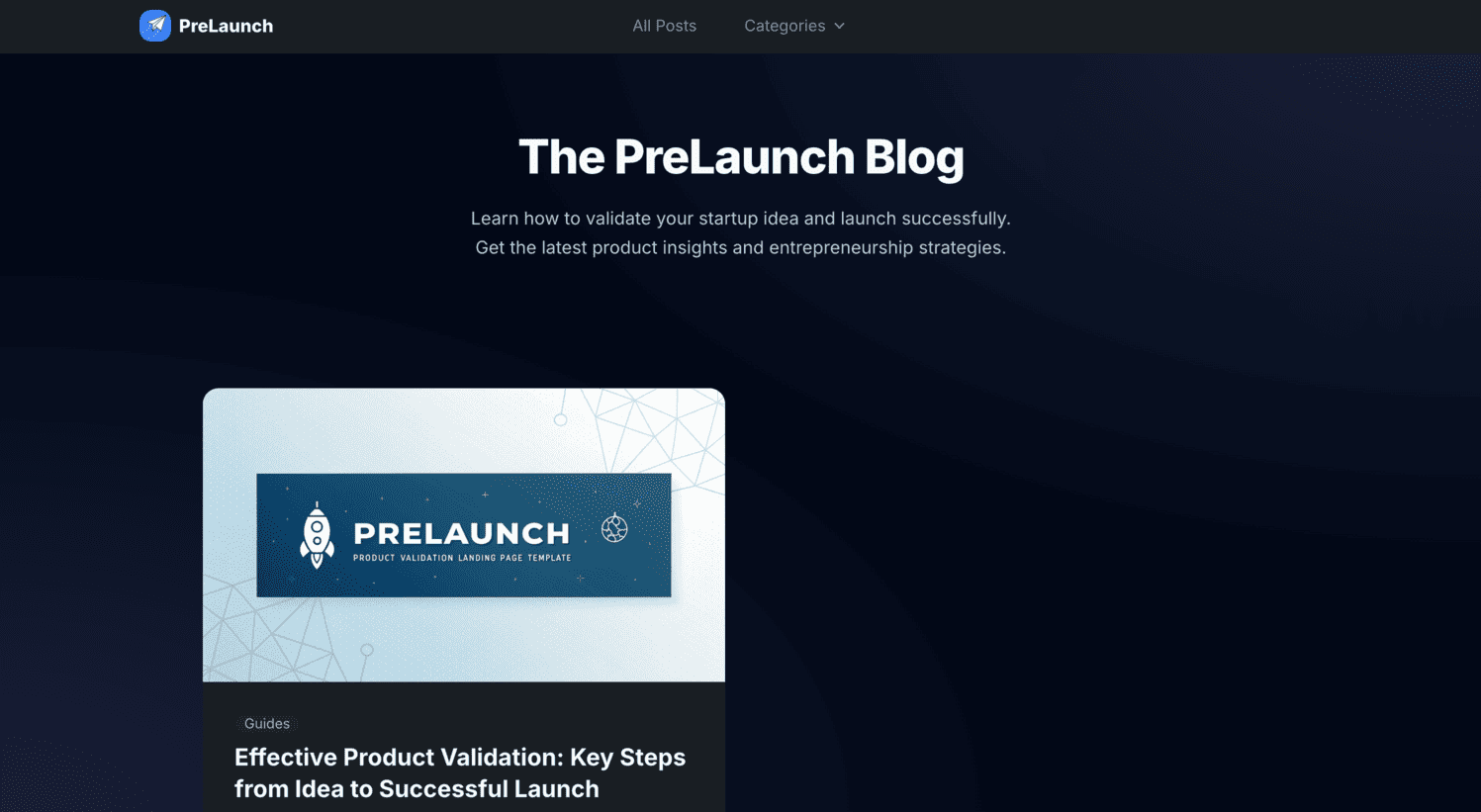
Key Features
- Markdown-based Content: Write posts in Markdown for easy formatting
- Category System: Organize posts by categories
- Author Profiles: Display author information with each post
- SEO Optimization: Built-in metadata and structured data for better search rankings
- Responsive Design: Blog looks great on all devices
- Code Syntax Highlighting: Display code snippets with proper highlighting
- Related Posts: Show related articles to keep readers engaged
- Customizable Styling: Easily modify the look and feel of your blog
Implementation
The blog system is already integrated into PreLaunch and can be accessed at the/blog route. The system includes:
- Blog home page with featured and recent posts
- Individual article pages
- Category and author archive pages
- SEO-friendly URLs and metadata
Blog Structure
The blog system is structured as follows:Creating New Blog Posts
To create a new blog post, follow these steps:1. Create a Markdown File
Create a new.md file in the app/blog/_assets/articles/ directory. The filename should match the slug you want to use in the URL.
For example, great-product-ideas.md:
2. Update the Blog Metadata
Add your article metadata to thearticles array in app/blog/_assets/content.tsx:
3. Add a Featured Image
Add a header image for your blog post in thepublic/blog/[article-slug]/ directory.
Adding a New Author
To add a new author:-
Add their avatar image to
app/blog/_assets/images/authors/ -
Update the
authorSlugsandauthorsarrays inapp/blog/_assets/content.tsx:
Adding a New Category
To add a new category:Customizing the Blog Layout
The blog layout can be customized by editing the components in theapp/blog/_assets/components/ directory. For example, to modify the appearance of blog cards on the main page, edit CardArticle.tsx.
Markdown Formatting
The blog system uses a custom Markdown renderer that supports:- Headings (H1-H6)
- Paragraphs and text formatting (bold, italic)
- Lists (ordered and unordered)
- Code blocks with syntax highlighting
- Links
- Images
- Blockquotes
SEO Optimization
Each blog post automatically generates:- Title and meta description tags
- Open Graph tags for social sharing
- Canonical URLs
- Structured data for search engines
Best Practices
- Consistent Publishing: Regular content updates improve SEO and reader engagement
- Quality Images: Use high-quality featured images sized appropriately (1200×630px recommended)
- Categories: Use a consistent set of categories to organize your content
- Internal Linking: Link between blog posts to keep readers on your site
- Call to Action: Include calls to action in posts to drive waitlist signups